Stay informed and subscribe to our ProCampaign® Newsletter. This way you will be up-to-date about all news, promotions, events and webinars around ProCampaign®.
Newsletter creation rises and falls with the right tools.
Besides the content, factors like the template, mobile views and tests are important. For successful email campaigns, each of you deserves a strong content editor.
Email is still the most important channel to communicate with customers or leads. At the same time, it is also the cheapest tool in the marketing mix. Customer retention and acquisition, cross up-selling and reactivation of customers are only possible if the performance of an email or newsletter is right. For the greatest possible return on investment, you need not only a strong toolkit, but also opportunities for testing.
Here we want to show you some features that will make your email creation easier and better.
Let's talk about newsletter creation!
Product information in the email thanks to the eCommerce component.
ProCampaign® provides you with all the benefits of a product information management system. You can easily load product information into your email.
No matter if your online store is connected via an RSS feed, a shopping feed or you store the data directly in ProCampaign®, you can easily implement products into your email.
Once the data is stored in ProCampaign, you can simply select the products from a drop-down menu. Images and the layout as well as texts are automatically inserted into the email.
The availability of this product data also makes automatic product recommendations possible.
The AI analyzes the customer profiles and inserts the appropriate products in the right places in the email.
This way, customers get the right products at the right time.
Make an appointment today if you want to experience the eCommerce component live.
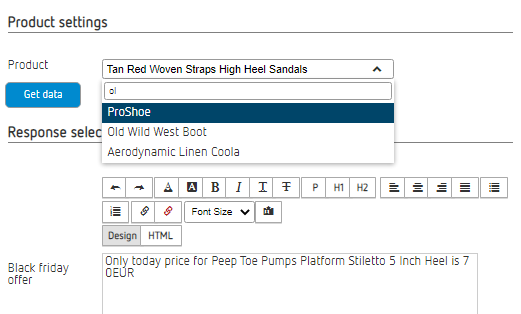
More template options for easy email creation
We have an option to personalize your template parameters and components. Now you can have a component with your logo, links and text.
This saves time during email creation. You do not have to think about your layout, because everything is possible, you just have to think about your content. And now the content determines the design.
Without knowledge of HTML or CSS, changes can be selected in a dropdown menu. If a logo should be on the left instead of on the right, no problem just select it in the menu.
The only requirement is a template, where the different parameters are predefined.
Contact us to get the ball rolling for your templates.
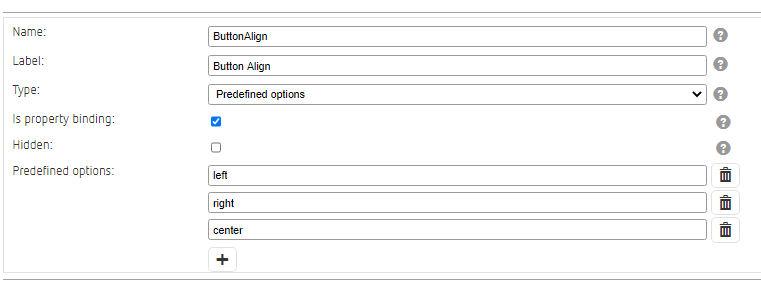
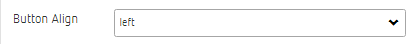
Easy Component swapping
Swapping components in an email has never been easier. Before the change you will get a preview.
You can immediately see which information will be kept and what the new component will look like. This can effectively save time in email creation.
If an image should no longer contain a link, the preview shows the image and the information that the link will be lost.
The sequence of the content can be maintained at any time. Using old emails as templates and updating them has never been faster or easier.
If you want to simplify your email creation, take a look at ProCampaign® in a live demo.
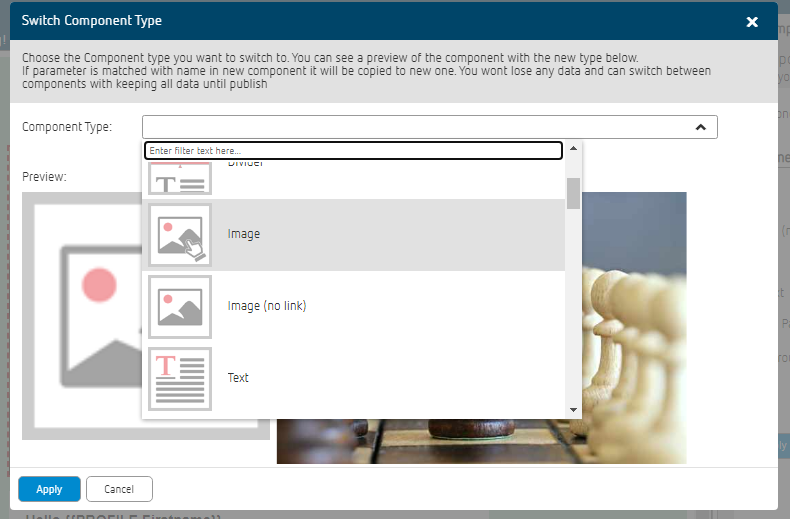
Multivariate testing for a better performance
Tailoring an email perfectly to the target audience is often difficult. Live testing of the email brings many advantages.
Whether the subject line, images, content or the structure. Each element can be created in different versions. There is not only the classic AB test, but also more than two versions can be tested.
The different versions are sent to a small part of the recipients. The email, with the best performance, is automatically sent to all remaining recipients.
Because of these tests, you can make sure that each message brings the most value to your customers and generates the most interest.
If you want to get the most out of your email, talk to one of our marketing experts.

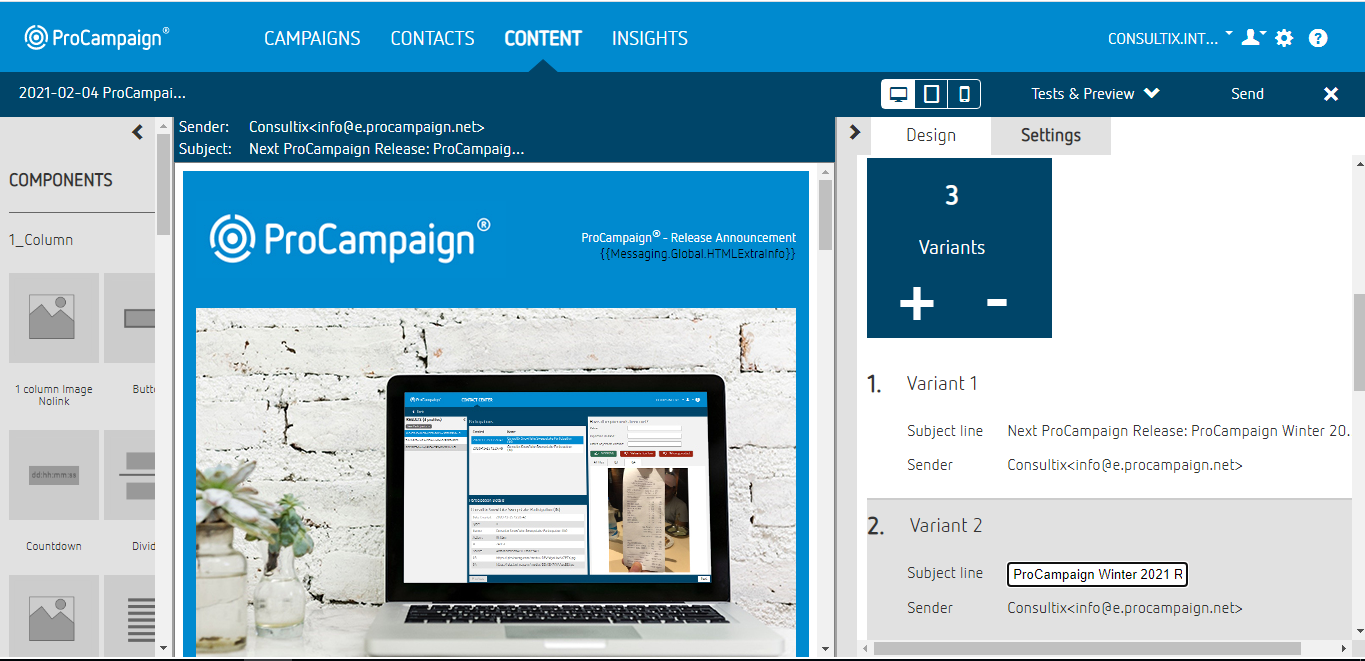
Abort a campaign
Mistakes happen, and sometimes the mistake is in a campaign we just sent.
With the ProCampaign® email stop button you can cancel a campaign after you have clicked on "Send".
After you cancel a campaign, we track which subscribers have already received the campaign. You can re-start the dispatch at any point with a click. Even if you make changes.
Tip - Before you start
- Check your content
- Check your links
- Check your tags
- Test in different email clients via preview mode
- See how it looks on your mobile device
- Use the test dispatch with release
You can find out more about this in the ProCampaign® User Guide soon.
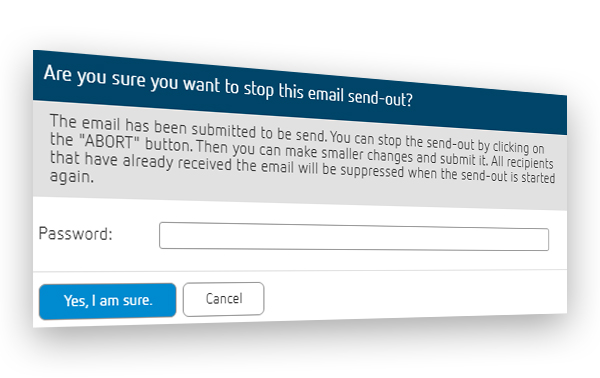
Email Size Information
Send emails that will reach every recipient.
Not every recipient has a good internet connection at hand, so please keep this in mind when creating your emails. Make sure that the emails are not too big and cause long loading times for your recipients.
ProCampaign® actively supports you:
Before you send the email, you are shown a size indication. If all is green, you can proceed with the sending without worrying.
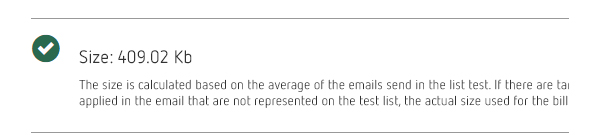
Image Editor: The right images in a flash
Stay in the flow and edit your images and photos without leaving the ProCampaign® content editor.
In our image editor you will find necessary features that allow you to:
- change the quality of your images in the newsletter
- crop them to the desired size
- and select the appropriate cropping.
Your advantages are obvious:
- you save time and money in editing your newsletters
- you have direct influence on the quality of the images in the mailing
- and thus you directly influence the shipping costs of your newsletters.
Make an appointment today if you want to experience the Image component live.
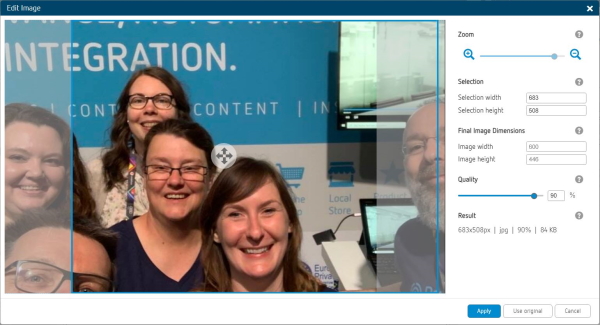
Email Creation and Duplication Button in Overview
Until now you had to create a new mail in CONTENT via NEW.
Knowing that every minute counts, we have streamlined the process of creating a newsletter.
With the new version ProCampaign® V.8.16 we take one step from you:
To make the creation of an email even easier you can directly create an new email form the email overview or duplicate a selected email directly.

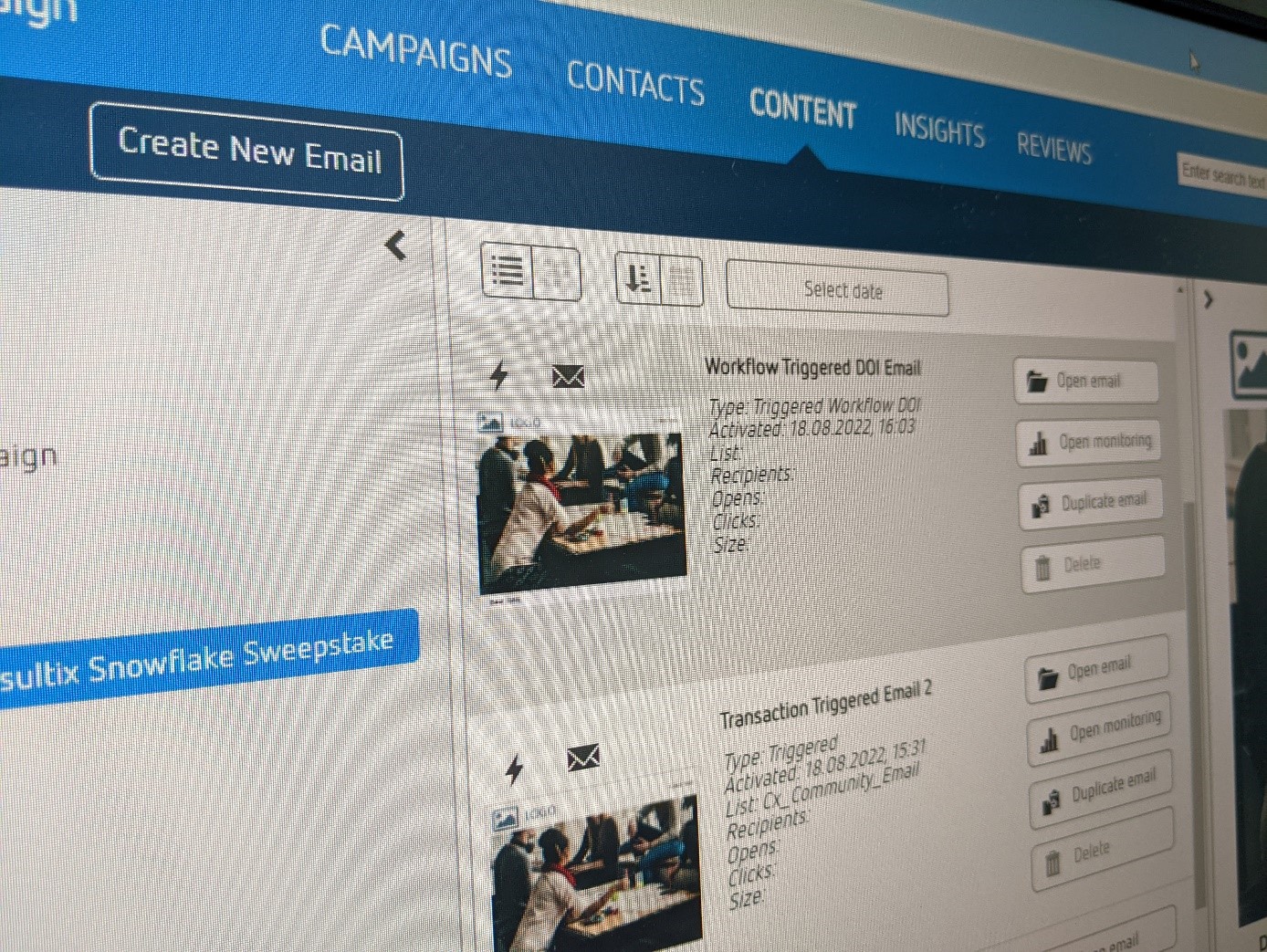
Email Send-out Information
Without question, the sending time plays an important role in email marketing.
Accordingly, ProCampaign® offers a variety of sending options:
- Send immediately
- Send at designated time
- Send in batches
- Send individually best
With the new ProCampaign® Version, you can read the selected time of dispatch or activation immediately in the overview.
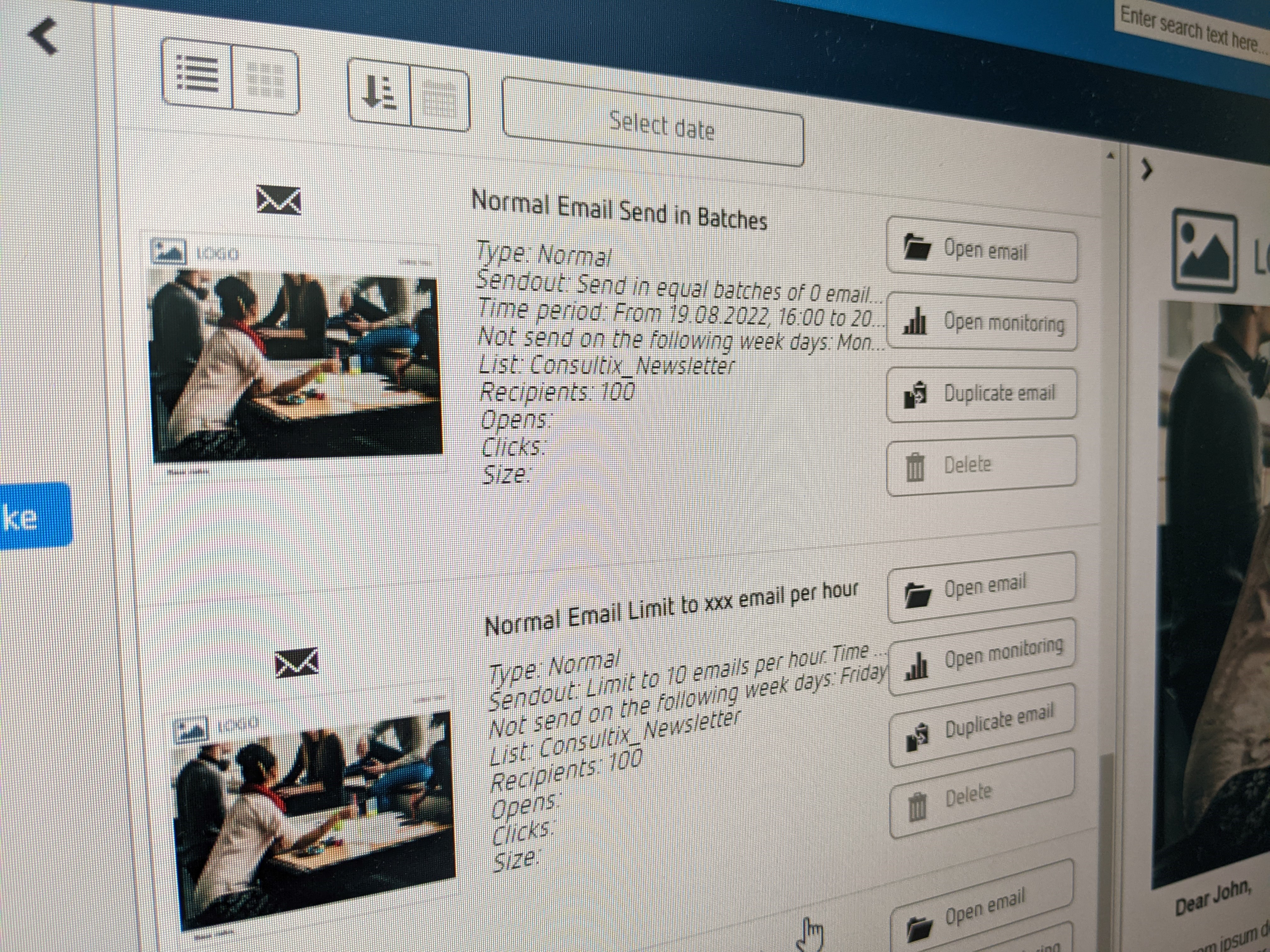
Contact Attribute
ProCampaign® is multi-brand and multi-client capable.
Some of our customers follow a 360degree profile strategy and store information on multiple brands at this one central profile.
If you store the email address of the customers in a brand specific email attribute, you can also select this attribute for Transaction Triggered Emails and Workflow Triggered DOI Emails.
Always use the correct email address for sending!
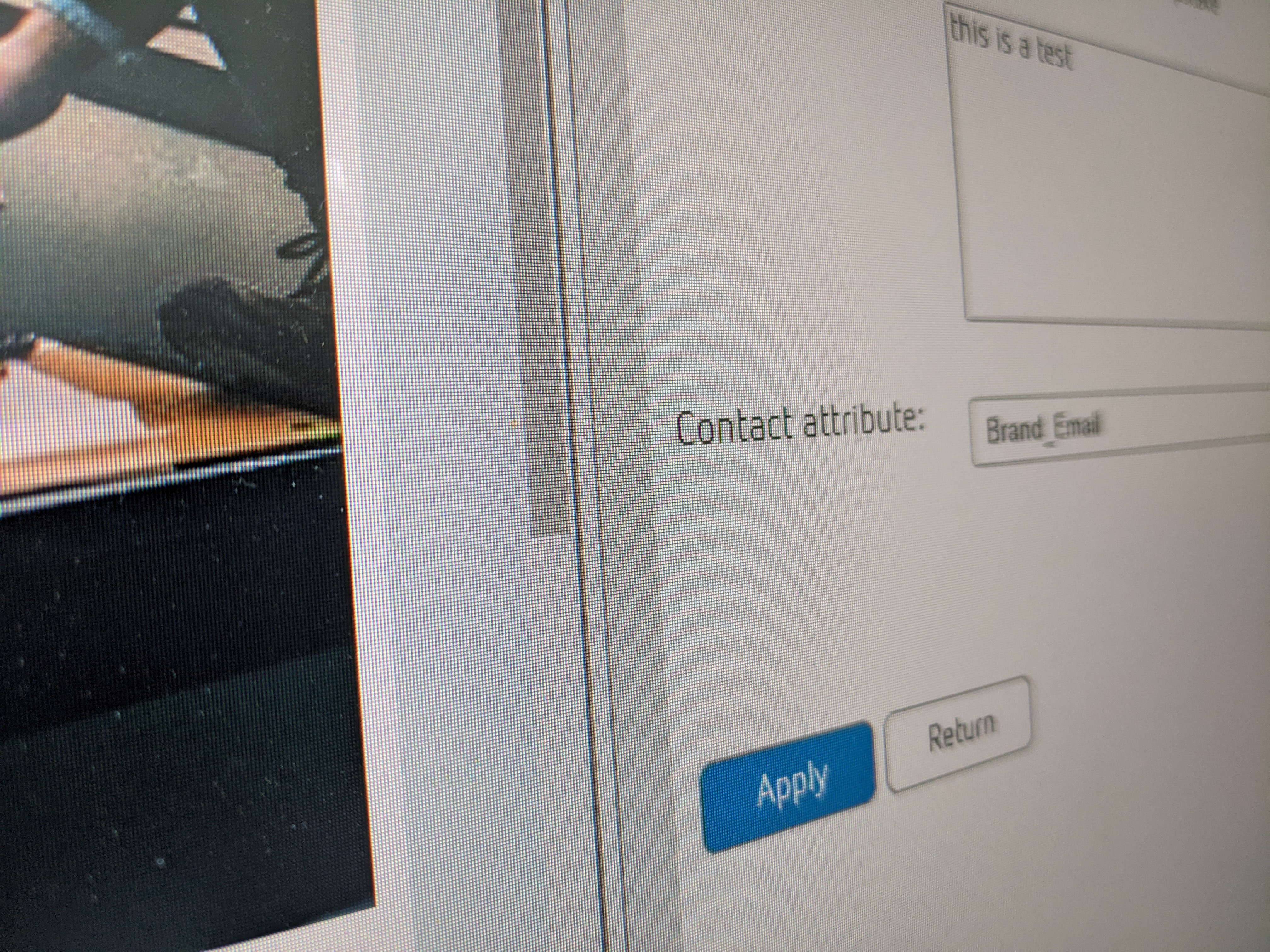
Email Tagging
Maybe you've beeen using link tagging for a long time. Now you can increase the success of your email campaigns by alsocategorizing your emails with tags directly in the overview.
In this context, we have also revised the filters at the same time. Directly filter the list by:
Keyword
Date
Type
Tag
Best of all, after the email is sent, you can analyze the response of email category recipients. Simply create segments based on tags with the new selection criterion.
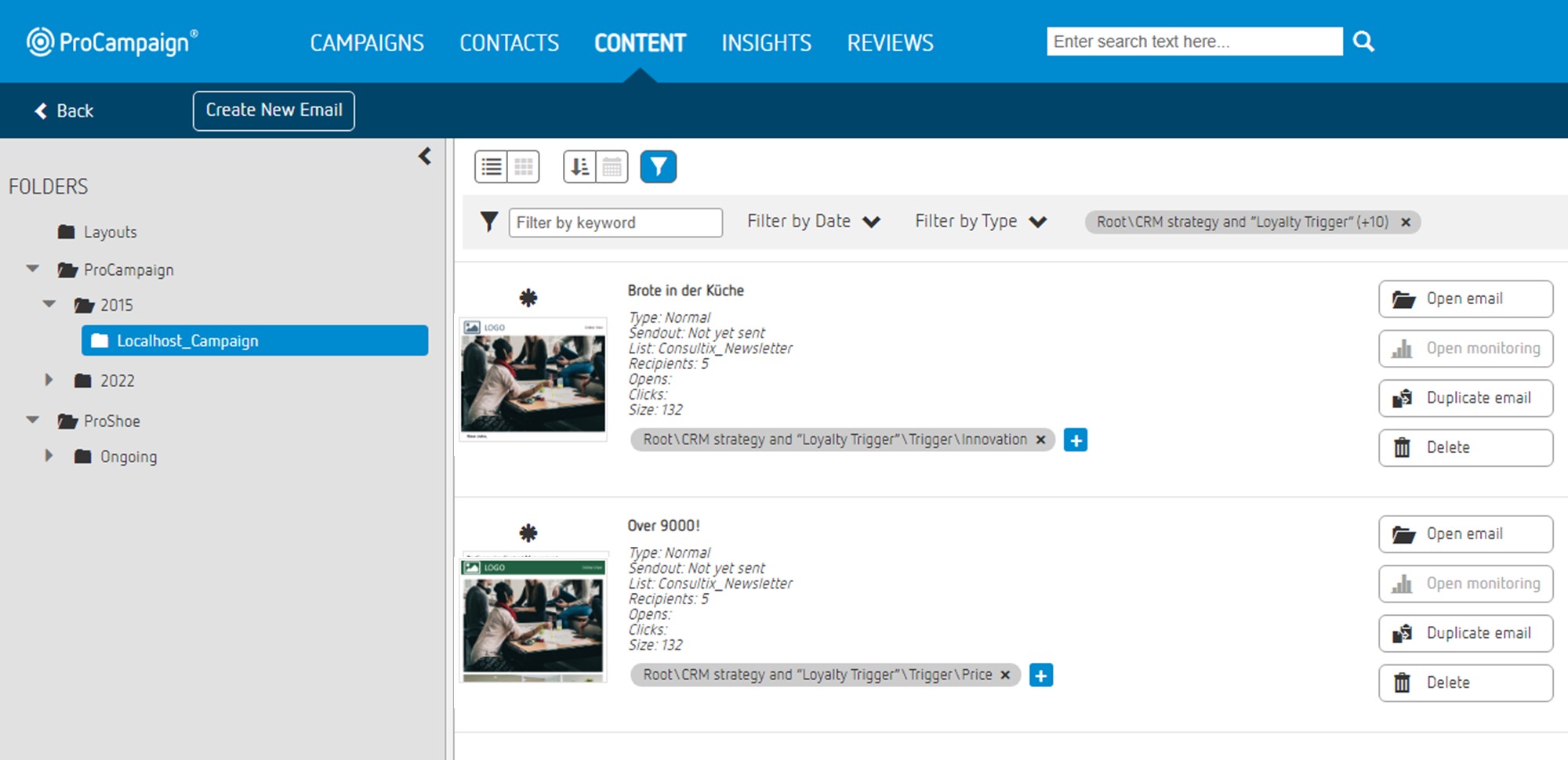
Improved Email Automation
With the release v8.17, you can easily schedule emails weeks and months into the future.
The current recipients of the list are now determined up to date shortly before the time of sending. This allows you to easily set up follow-up campaigns without workflows.
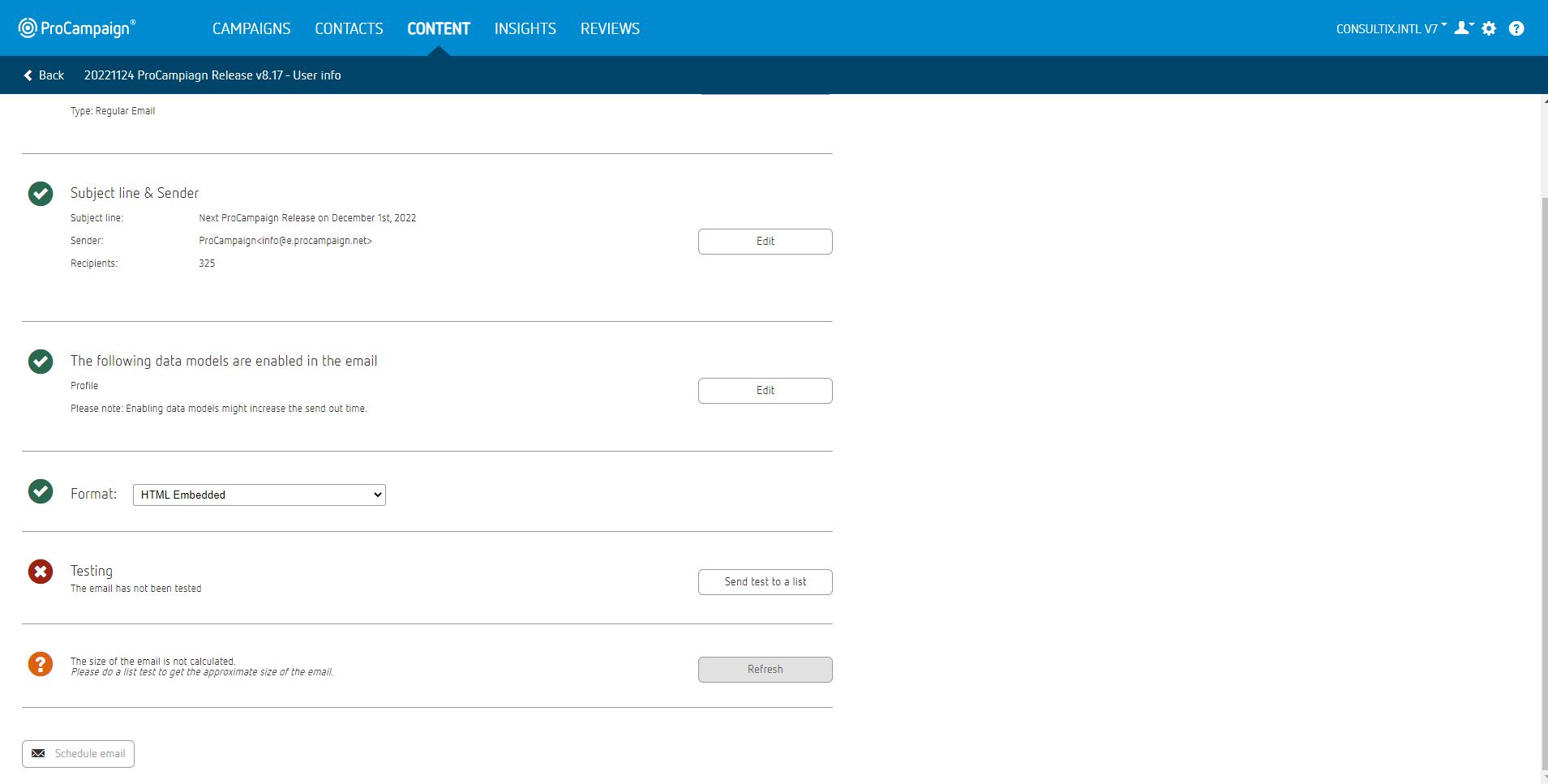
For LLOYD, ProCampaign is a comprehensive e-mail marketing tool that can certainly keep up with the solutions of the "big players" on the market and also presents a vision of how to link the online world with stationary retail.
Christin Susann Bugrahan, Online Marketing Manager at LLOYD Shoes
ProCampaign proves again that a privacy-compliant use of CRM systems is possible
Sebastian Meissner, Head of the EuroPriSe Certification